Testing the Matlab - CoppeliaSim connection
This procedure checks if everything is installed properly. You only need to run it once.
- Run the CoppeliaSim simulator (in Linux:
./coppeliaSim.shfrom CoppeliaSim directory) - In CoppeliaSim simulator
- Use the menu File / Open Scene and open
~/emor_trs/youbot/vrep_env/binding_test.ttt. - Hit Start Simulation in the Simulation menu.
- Test if the Matlab bindings to CoppeliaSim work - run in Matlab Command Window:
cd ~/ws_emor/emor_trs/youbot binding_test();You should see the output:
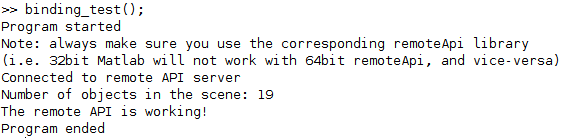
- Use the menu File / Open Scene and open
Testing RVC toolbox
Test if the RVC toolbox works - run in Matlab Command Window:
rotx(1)
You should see the output:
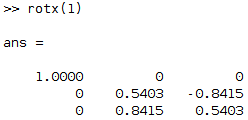
If there is no error, Peter Corke’s RVC toolbox is working! If there is an error, check the steps above and read the toolbox’s install doc.
If the output differs, you have probably installed Robotics Toolbox form the official Matlab add-ons. Please remove the Robotics Toolbox, and install the RVC toolbox as described in CoppeliaSim, Robotics Toolbox page